anti scams.
(R) Resources, (I) Information (D) Data -> Get RID of Scams!
Do you know your house is on fire?
ascams.com members receive notices when their IP numbers are mentioned, and there are many other great services also available!
Ascams.com does not block
We list IP numbers and keep track of Internet Abuse which results in a calculated score. There is no emotion, feelings or false positives. Just settings, numbers, logs, action, delayed action or no action.
Check any IP score
More from ascams.com

Latest SCAMS
Stay up to date by being informed of the latest news about scams, new tricks and things to warn your users about!

Create your own DNSBL
Do you need to manage your own RBL or DNSBL? Look no further, ascams.com provides web managed access to your own dedicated RBL or DNSBL service!

Check any IP reputation score!
All IP numbers have a score somewhere between -50 and +250 and you can check the score for ANY IP number, yourself!

 Check your own IP number reputation
Check your own IP number reputation